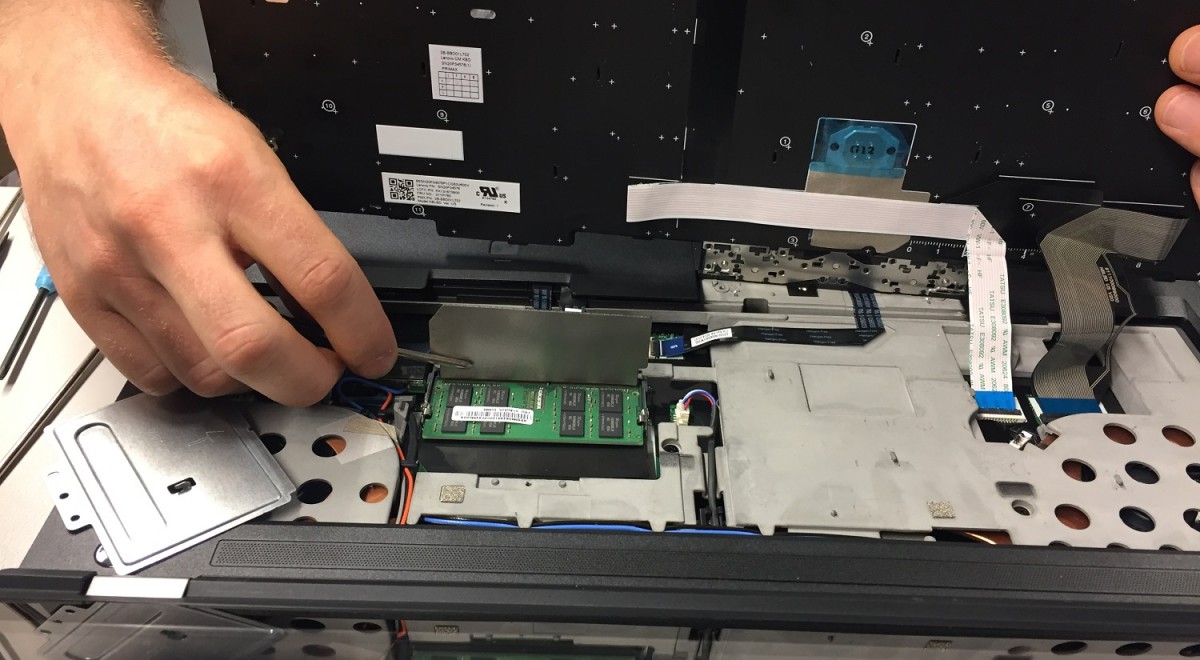Testing a pre-production version of the Lenovo P52 mobile workstation
Lenovo sent us a pre-production model of the new P52 workstation, so we could put it through its paces before our next sales wave in September. Although the laptop looks very similar to its predecessor on the outside, Lenovo has made some major changes to the components of the P52: The quadcore CPUs in the previous models have been upgraded to hexacore Intel Core and Xeon processors which should give the workstation a nice boost in performance. The new Nvidia P-series Quadro GPUs are now available, with an option for the P3200 Max-Q that has a higher TDP than the M2200, which was the previous highest-end GPU. The number of Thunderbolt 3 ports has been doubled to two and the P52 still sports an HDMI and a mDP port. In terms of visuals, the X-Rite Pantone color calibrator has been removed, since Lenovo now pre-calibrates the displays. Additionally, they pre-install the ThinkColor software, which allows the user to adjust the display to their needs. Unfortunately, the 4k display option now only comes in a glossy (antireflective glass) version with touch functionality; a change that may upset some of our customers. Compared to our version of the P51 with an anti-glare non-touch 4k display, the P52 will weigh about 300 g more, mostly due to the touchscreen assembly.
Test results
Since our P52 is a pre-production model, all test results should be taken with a grain of salt. The production model will feature refined drivers, updated software, and possibly slightly different components. Our test model featured an Intel i7-8850H, an Nvidia Quadro P3200 Max-Q, 32 GB of RAM (@2400 MHz), and a glossy 4k display. The version we will be selling in September will have a Xeon CPU, ECC RAM and a Quadro P2000, since the P3200 is only available with the i7 processor.
In terms of thermals, the P52 can definitely handle the upgraded components. During a burn-in test with all components under full load, the CPU comfortably kept its clock speed at around 3 GHz; well above the base clock of 2.6 GHz. During the test, fan noise was prominent and similar to the P51, but without any annoying high-pitched noise. With the load taken off, the P52 quickly goes silent when the fans turn off. During a Cinebench run with 10 iterations the workstation averaged 1104 points (low 1052, high 1186), which is at least 25% faster than the fastest available model of the P51.
In our tests with Unigine Superposition, the Quadro P3200 performed at a similar level to a desktop GTX 1060 and it is easily twice as fast as the M2200 in the P51, at least in this benchmark. Cooling and noise were no problem, either. My eyes and a Datacolor Spyder 5 display calibration tool both found the display to show a vibrant, sharp image with good color accuracy, but since the display drivers and possibly the panel itself are not final, no conclusive statement can be made yet. The glossy nature of the display should be final, however. Compared to some other laptops (Dell XPS 13 2-in-1, Apple MBP 13 2016) the reflections are not too bad, but an anti-glare option at 4k still would have been a good idea for Lenovo to consider, especially since the glossy touchscreen adds almost 15% more weight compared to the anti-glare version (about 2.6 kg vs. 2.9 kg).
Conclusion
There is no doubt that the P52 offers much more performance and better connectivity than its predecessor. The glossy screen, at least at 4k, will most likely annoy some users, but the increased brightness of the display should be able to combat some of the added reflections. One unfortunate new pain-point is the keyboard, which is only removable with a special tool that currently cannot be ordered without also buying a new keyboard. This means that half the RAM slots are inaccessible to the user without voiding the warranty, since the special tool is necessary to properly remove the keyboard. However, we expect the tool to be available separately at some point (for Neptun Help Points we are already trying to get this tool to be ready before the first P52 ships). The best option for Lenovo would of course be to just include the tool in the box of every P52, since this workstation is aimed at professional users who are likely to upgrade their RAM down the line.
As soon as we receive the Neptun configuration of the laptop, we will perform further tests, including battery life and touch performance of the display.
Jobs available!
We are looking for a working student as Deputy Support Coordinator (50-60%). You can find more details about the position here. Apply now or share the job description with your friends!
Order Information
You can track the order status of your laptop in our distribution partner's customer account. You can find information on this in the FAQ.
Help Point : Please book an appointment
Our support staff at the Help Points ETHZ, Bern vonRoll, UNIBAS and UNILU are there for you. If you need technical support, contact us via email to make an appointment.
Jobs available!
We are looking for a working student as Deputy Support Coordinator (50-60%). You can find more details about the position here. Apply now or share the job description with your friends!
Order Information
You can track the order status of your laptop in our distribution partner's customer account. You can find information on this in the FAQ.
Help Point : Please book an appointment
Our support staff at the Help Points ETHZ, Bern vonRoll, UNIBAS and UNILU are there for you. If you need technical support, contact us via email to make an appointment.