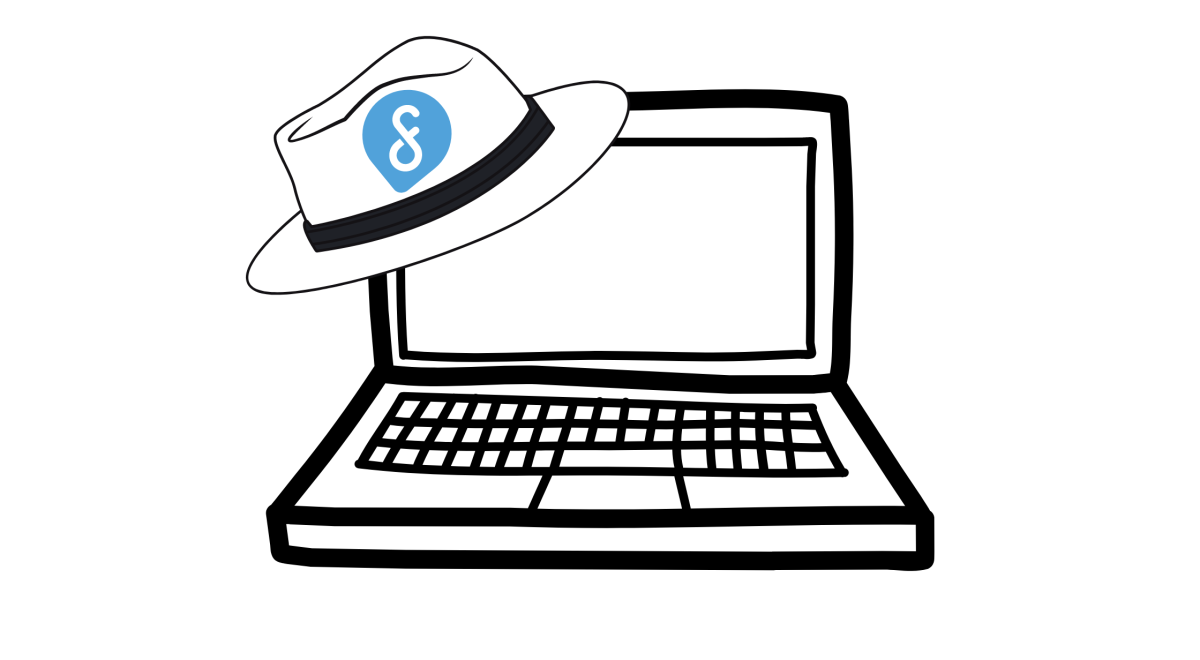Linux Compatibility Report Spring 2023
Once again this year, the new Neptun laptop models were tested for compatibility with Linux operating systems. For this, Fedora 37 was installed on all devices due to new drivers and solid Wayland support and tested for the following functions:
- Installation
- WLAN
- Hotkeys
- Pen / Touchscreen
- Suspend
- Sound
- Fingerprint sensor
- GPU
Tested models:
- HP Zbook Studio G9
- HP Pro x360 435 G9
- HP Zbook Power G9
- Lenovo ThinkPad L13 Yoga Gen 3
- Lenovo ThinkPad P1 Gen 5
- Lenovo ThinkPad X1 Yoga
- Lenovo ThinkPad X13 Yoga
- Lenovo ThinkPad X13s Gen 1
The results here are about as expected: The NVIDIA graphics cards (with one exception) cause problems as usual. However, we noticed problems with booting from USB sticks for the first time this year. More about that later.
On the Lenovo ThinkPad L13 Yoga Gen 3, all functions worked directly without configuration.
The HP Pro x360 435 13.3 inch G9 notebook PC also worked flawlessly after installing the WIFI driver from https://github.com/HRex39/rtl8852be and disabling Secure Boot in the BIOS.
Lenovo ThinkPad X1 Yoga and Lenovo ThinkPad X13 Yoga had also worked flawlessly after installation. However, these devices initially had problems booting the Linux USB stick, as both adjusting the boot order and booting directly failed. Disabling Secure Boot and all boot entries except the stick solved the problem. If people have problems with this, we are happy to help them.
The same problem also appeared on the Lenovo ThinkPad P1 Gen 5. However, the NVIDIA driver for the GPU still had to be installed there. For this, only the package "nvidia-settings" was installed on Fedora 37 and the device was rebooted. After that, the GPU also worked.
The HP Zbook Power 15.6 inch G9 Mobile Workstation PC and HP Zbook Studio 16 inch G9 Mobile Workstation PC were unfortunately less lucky: After installation and functions worked fine (suspend is a bit tedious on the ZBook Power and takes about a minute to wake up), NVIDIA drivers were installed and rebooted. After that, the operating system was unusable: No WIFI, no Hi-DPI scaling, and not even Ethernet.
Last was the Lenovo ThinkPad X13s Gen 1, which only has USB-C ports. Even after an hour, the USB stick could not be booted because the BIOS was buggy. It was only possible - if at all - to adjust the bios boot order for about 2 seconds.
Conclusion
New NVIDIA graphics cards always have problems with Linux compatibility. However, the graphics cards may be supported up to the next Neptun Wave.
The Lenovo problem with USB sticks is new to us, though. We had never experienced something like that before and are accordingly a bit disappointed.
In general, Linux is still unusable on M1 and M2 MacBooks at the moment. There are projects that make this possible (see Asahi Linux), but they are not yet suitable for everyday use and also pose some dangers (e.g. exploding speakers).
Jobs available!
We are looking for a working student as Deputy Support Coordinator (50-60%). You can find more details about the position here. Apply now or share the job description with your friends!
Order Information
You can track the order status of your laptop in our distribution partner's customer account. You can find information on this in the FAQ.
Help Point : Please book an appointment
Our support staff at the Help Points ETHZ, Bern vonRoll, UNIBAS and UNILU are there for you. If you need technical support, contact us via email to make an appointment.
Jobs available!
We are looking for a working student as Deputy Support Coordinator (50-60%). You can find more details about the position here. Apply now or share the job description with your friends!
Order Information
You can track the order status of your laptop in our distribution partner's customer account. You can find information on this in the FAQ.
Help Point : Please book an appointment
Our support staff at the Help Points ETHZ, Bern vonRoll, UNIBAS and UNILU are there for you. If you need technical support, contact us via email to make an appointment.