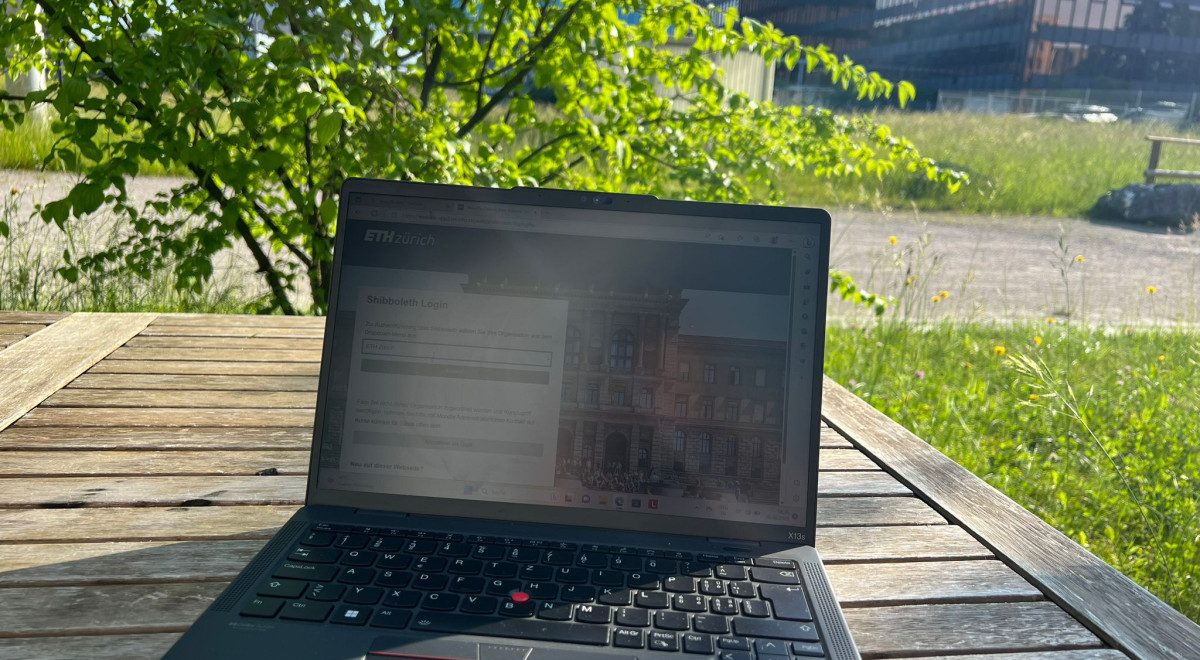How well are laptops with ARM processors suited for studying?
What is an ARM processor and what are its advantages?
An ARM processor is a type of processor architecture based on the so-called RISC (Reduced Instruction Set Computer) architecture. They represent a family of CPUs with a low-power concept. Compared to the x86 processors from Intel or AMD, ARM processors are mainly characterized by the following advantages:
- Efficient power usage: you can expect more than a day of battery life.
- Immediately activated: Lengthy startup is no longer an issue, your laptop is "on" and ready to go with the push of a button.
- Always online: ARM laptops are sensibly equipped with a 5G module.
- Fanless: Your ARM laptop is silent, there is no more annoying fan noise.
ARM processors were mainly used in small mobile devices like smartphones and tablets until a few years ago. Apple demonstrated that more is possible in the fall of 2020 with the release of the M1 processor in the MacBook Air, which is also based on the ARM architecture. Both the M1 and M2 CPUs perform very well and show how efficient the ARM architecture can be, especially in native apps.
With the ThinkPad X13s Gen 1, Lenovo has given us the opportunity to include the first Windows on ARM ThinkPad equipped with Qualcomm's Snapdragon 8cx Gen 3 in the Neptun wave Spring 2023.
For which fields of study is Windows on ARM suitable?
It was clear to us from the beginning: Windows on ARM lags behind Apple's M1 processors in terms of software compatibility. There is a wide range of native software applications that are optimized for ARM processors. These include the most commonly used programs in everyday (study) life: Web browsers, Microsoft Office, the Adobe CC suite and some more. In the case of many programs, an ARM version is still missing. x86 programs can be run on ARM devices via emulation, but that costs a lot of additional performance.
We have successfully tested the following software:
- R : Runs (without testing additional libraries); but native ARM packages are still under development.
- Python 3.11 : Runs (ARM native)
- SPSS runs (simple data analysis done)
- Matlab (no toolboxes tested): Starts / runs
- Google Chrome as 32-bit in emulator: Running, but we recommend to use Edge or Firefox as ARM native
- x Cisco Secure Client (formerly Anyconnect): Cannot be installed (critical, since many universities allow access from outside)!
Thus, the Lenovo ThinkPad X13s Gen 1 is not suitable for all fields of study, but all the more for certain departments. Those who want to research, read, write and also work on the go in everyday study life will find a lot to like about an ARM laptop.
Thanks to efficient power usage and 5G data connectivity, it's the first choice for those who commute to college daily or have long lecture days. Study programs like history, law or communication sciences, but also languages - the list is far from exhaustive - benefit from the device's mobility and battery life.
Conclusion: The compact Windows device for early adopters
Caution is advised for courses that require the use of certain software, generally place higher performance demands on the hardware, and especially for technical courses: Here, the X13s Gen 1 is more likely to be considered as a secondary device.
If you are not sure which software you will use in your studies and you want to "play it safe", then choose a device with the well-known x86 CPU architecture from Intel or AMD. You will have less battery life and have to be content with the university's own WLAN instead of 5G (or the optional 4G data connection on selected models from our range), but you take zero risk in terms of compatibility.
However, those who always want to be connected to the Internet and need maximum battery runtime will opt for the Lenovo ThinkPad X13s Gen 1 with ARM processor and 5G connectivity. You are welcome to ask us via e-mail whether the required software actually runs on the device. You will certainly not make a mistake with this device and can also enjoy the ThinkPad's compact and elegant design besides the mentioned advantages.
Jobs available!
We are looking for a working student as Deputy Support Coordinator (50-60%). You can find more details about the position here. Apply now or share the job description with your friends!
Order Information
You can track the order status of your laptop in our distribution partner's customer account. You can find information on this in the FAQ.
Help Point : Please book an appointment
Our support staff at the Help Points ETHZ, Bern vonRoll, UNIBAS and UNILU are there for you. If you need technical support, contact us via email to make an appointment.
Jobs available!
We are looking for a working student as Deputy Support Coordinator (50-60%). You can find more details about the position here. Apply now or share the job description with your friends!
Order Information
You can track the order status of your laptop in our distribution partner's customer account. You can find information on this in the FAQ.
Help Point : Please book an appointment
Our support staff at the Help Points ETHZ, Bern vonRoll, UNIBAS and UNILU are there for you. If you need technical support, contact us via email to make an appointment.